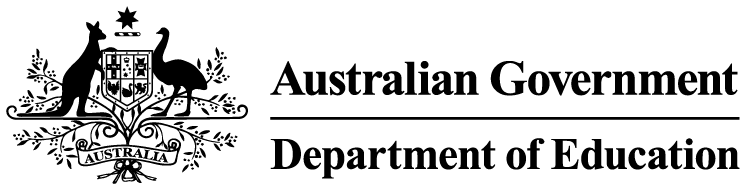On this page:
How do I register as a new user on PRISMS?
To access PRISMS, you must first register using a unique email address that only you can access.
Any new user will need to go to the PRISMS home page at www.prisms.education.gov.au and click on the register link to fill in the relevant details.
New users will be able to submit the application using the selections from the menus there. For users at a provider institution, the first option should be provider staff and the second option CoE administrator – full access if the user will be approving CoEs.
Once the application has been submitted to the relevant delegate (RSD) and approval given, the new users will be able to log in to undertake the online training. The training must be completed before access to the main part of the PRISMS system will be available.
You will need to use a password identified as ‘strong’. This must contain upper and lower case letters and/or numerals.
PRISMS will ask for a provider code. This is the CRICOS registration code given to your institution and will contain five numbers and a letter.
What if I forget my password?
If you forget your password click on the Forgot Your Password link on the PRISMS home page.
The system will prompt you for your email address, date of birth, secret question and answer and if everything is validated correctly, you will receive a link via an email to use to get into PRISMS.
PRISMS will send you a temporary password via email and you will then need to enter a new password.
How do I reset a colleague's password?
Users are able to reset a colleague's password by navigating to the relevant User Record and selecting Reset Password under User Options in PRISMS.
The user will receive an email and will need to provide their date of birth and security answer for the password reset.
You will receive a link via an email to PRISMS where you will need to enter a new password.
The only time a CoE user should need to contact the PRISMS help desk to reset their password is if they are the only user at their organisation and they have forgotten the answer to their secure question so can’t reset their password via the “Forgotten Password” function.
How do I change my details and/or change my password?
To change your details select Change My Details from the menu bar at the top of any PRISMS screen. This navigates you to the My Details screen where your phone number, secret question and answer can be changed.
To change your password select the Change Password button from the Change My Details screen.
You will then asked to be enter your current/temporary password. Then, enter your new password and confirm it.
Please note this is different functionality from the Forgotten your password on the logon page.
How do I obtain additional access?
If you require additional access, you will need to click the Change My Details link on the top menu bar in PRISMS.
Here you can update your details, change your password, deactivate your account and apply for additional access.
Additional access may be access to reports or spread sheets contained in PRISMS and can be selected from the drop down menu. Additional access may be access to other institutions.
Requests for additional access generate an automatic email sent to the Registration Signatory Delegate (RSD) for the provider to authorise your requested access. You will be notified of the approval via email.
How do I remove my access and deactivate my PRISMS account?
When a PRISMS user leaves an organisation or wants to remove their access, they can do this by accessing the Users Section under My Organisation from the menu bar. Select the relevant user and click on the Deactivate User under the User Options.
Managing Registration Signatory Delegates (RSDs) Processes
Information regarding Managing Registration Signatory Delegates (RSDs) processes is available at Registration Signatory Delegates processes.
To avoid creating duplicate student records in PRISMS
Under the Education Services for Overseas Students Act 2000 (ESOS Act) the Department is required to record personal information about students.
When creating a CoE (Confirmation of Enrolment) for a student, PRISMS asks you to search for the student first in order to prevent duplicate student records being created. Many providers are unintentionally creating a second student record by ignoring PRISMS prompts to check or verify an existing record.
What is a release under Standard 7 of the National Code?
As of 1 January 2018, releases under Standard 7 of the National Code 2018 must be recorded in PRISMS by the releasing provider instead of the student having to obtain a physical letter of release from the provider.
Providers have the ability to record releases and the refusal of releases in PRISMS, for any of their transfer restricted enrolments.
When a provider releases a student from their transfer restricted enrolment, it allows a new provider to enrol the student without breaching Standard 7.
Further information on Standard 7 releases is available.
Additional information can also be found at How to Manage Student Transfers in PRISMS.
Notifying changes to student enrolments
Under the Education Services for Overseas Students Act 2000 (the Act) (https://internationaleducation.gov.au/) and the National Code of Practice for Providers of Education and Training to Overseas Students 2018 (the National Code 2018), a registered provider must advise the Department of Home Affairs via PRISMS of any change to an accepted student’s enrolment. These changes are submitted using student course variations.
A Student Course Variation (SCV) - Reporting Quick Reference Guide is available on the PRISMS website in the left hand menu.
What is a CoE (Confirmation of Enrolment)?
A CoE is an official document issued by a provider registered on the Commonwealth Register of Institutions and Courses for Overseas Students (CRICOS).
The CoE confirms the student’s eligibility to enrol in a course with the registered provider and contains information about the provider, course and duration of study in which the student has enrolled.
This evidence is required before the Department of Home Affairs issues a visa to a student.
How do I create, update or cancel a CoE?
The function to create and approve a CoE is only available to users with access levels of CoE Administrator.
Users with CoE Create and CoE Agent access can only create the CoE and submit these for approval by CoE Administrator access users.
Where a CoE is at a status of ‘Approved’, it is possible for PRISMS users with CoE Administrator access to modify the existing COE or student details.
This is actioned through the Student Course Variation (SCV) process and will automatically cancel the original COE and create a new, replacement COE with the amended information.
Only users who have CoE Administrator access can cancel an approved CoE.
Only CoEs with a status of Pending or Saved can be cancelled without using a student course variation.
Further information is available in the Provider User Guide.
What happens when PRISMS doesn’t work?
In the event you receive an unexpected error message from PRISM, such as:
An unexpected error was encountered whilst processing your request. We apologise for any inconvenience.
System Administration has been notified and will investigate the problem as soon as possible.
If the error message persists, send an email to the PRISMS Help Desk at prisms@education.gov.au.
Send the details of the operation you were trying to perform or screen shots if possible when the error occurred.
For regular maintenance, PRISMS will notify you in advance about the expected time and duration of any closure of the system.
What is the Commonwealth Register of Institutions and Courses for Overseas Students (CRICOS)?
Education institutions can only enrol and deliver education services to students in Australia on a student visa if they are registered on the Commonwealth Register of Institutions and Courses for Overseas Students (CRICOS).
Registered providers must have met, and continue to meet, the requirements of the Education Services for Overseas Students Act 2000 (ESOS Act) and the National Code 2018.
Any providers wishing to deliver English Language Intensive Courses for Overseas Students (ELICOS) or Foundation Program courses must also meet the ELICOS or Foundation Program Standards as relevant.
See more information about the ESOS legislative framework.
Any provider intending to offer education or training services to students must apply for registration to the Responsible Regulator for their education sector.
The Responsible Regulators make decisions on a provider’s registration and monitoring a provider’s compliance with the ESOS framework.
The Responsible Regulator is determined by the sector a provider operates in.
Managing ebiz contacts
If you need to add an ebiz contact, click on the Contacts link from the menu.
Click on the add other contacts link from the link on the right.
PRISMS will allow you to choose the ebiz from the dropdown box and you can enter the remainder of the information before clicking on the save contact button.
To remove an ebiz contact, click on the Contacts link from the menu. Click on the ebiz contact name and then simply click on the delete contact button from the right side of the screen.
A provider can have only one ebiz contact at a time.
Student Visa Enquiries
All student visa enquiries should go to the Department of Home Affairs.
Information concerning Student Visas are on the Department of Home Affairs website.
What is a CAAW (Confirmation of Appropriate Accommodation and Welfare)?
A CAAW is a letter from a provider to the student, when the provider accepts responsibility for the under 18 student’s care and welfare. These arrangements are made when a parent or guardian is not able to accompany the student to Australia.
Further information on Managing Welfare Arrangements is available in the Provider User Guide.
Additional information regarding care arrangements for students under 18 can be found on the Department of Home Affairs website.
Where can I find other useful information?
- PRISMS ‘log in’ page
- The Department of Education, Skills and Employment International Education website
- ESOS legislative framework
- The Department of Home Affairs website
- The Commonwealth Register of Institutions and Courses for Overseas Students website.
- Legislation for the National Code of Practice for Providers of Education and Training to Overseas Students 2018
Where can I find out more information about the PRISMS Modernisation Project
View the Modernising the collection of international education data Concept brief publication.
Where can I find out more information about the PRISMS Modernisation Project Technical Working Group
View the PRISMS Modernisation Project page.